You can register to receive an email when a new alert arrives in the alert system. To reach the alert subscription page, you have to click on the “Register for COMESEP alerts” link at the bottom left of the user interface.
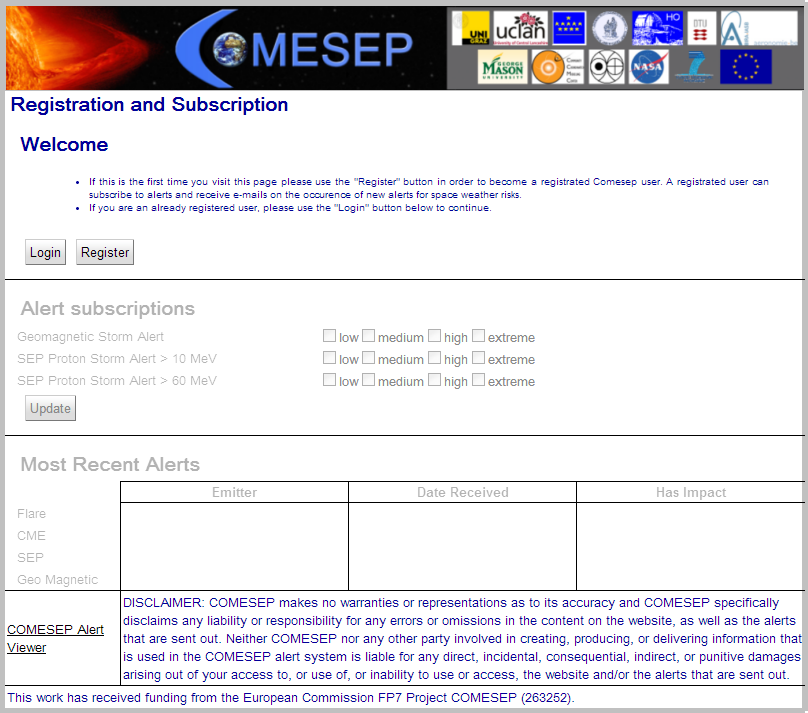
If this is your first visit to the registration page, you have to use the "Register" button to become a registered user. A registered user can subscribe to alerts and receive emails when new space weather alerts are issued by the COMESEP alert system.
|
Notice: Your password should contain between 4 and 12 characters, at least one digit [0-9], at least one letter [a-z,A-Z] and at least one special character [.,-_!#:+] |
After you have registered you will receive a confirmation email. To confirm your registration, you have to click on the link provided in that email. Your account will then be checked manually by the COMESEP team before it is activated (an email will be sent to you when activation has occurred). This can take a few days.
Once your registration has been activated, you can click on the "Login" button and go to the main panel.
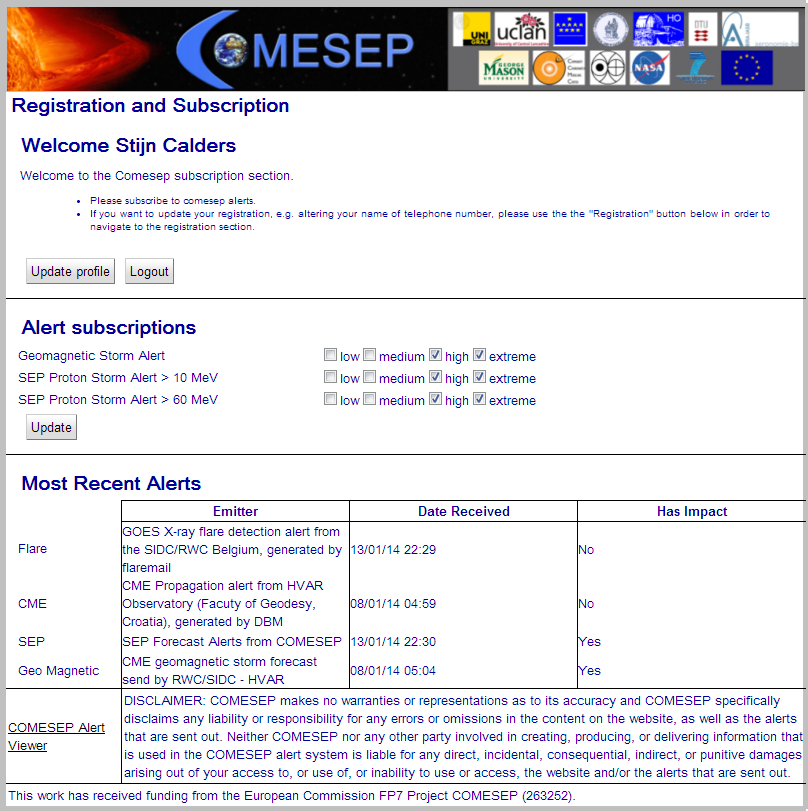
On the main panel you can subscribe to three different types of alerts: geomagnetic storms, SEP proton events bigger than 10 MeV and those bigger than 60 MeV. You can define for which impact risk levels (low to extreme) you prefer to receive alerts. The impact risk is associated to the matrix that is explained in the Timeline frame section of the User interface help page. You have to click on “Update” to confirm your selection.
In the lower part of the subscription page the latest alerts are displayed. Here you see both the alerts with and without an impact risk on the Earth’s environment.
|
Notice: You can only get emails for alerts that have an impact risk. In the lower part, you see also information about flares and CME’s. However, there is no registration to receive these alerts by email because the associated scientific tools do not directly define an impact risk. |
Below is an example of an alert sent by email.
|
=== COMESEP Alert Identity === This email address is being protected from spambots. You need JavaScript enabled to view it.
=== Comesep Alert Info === Alert id: This email address is being protected from spambots. You need JavaScript enabled to view it. Status:normal AlertIdAction: new Emitter: SEP Forecast Alerts from COMESEP Emitter HRef: http://www.comesep.eu/sepforecast Emitter Version: 0.0.0 Subject: Forecast for a SEP radiation storm following a M1.3 flare with peak at 2014-01-13 21:51UT (protons > 10 MeV: MINOR, VERY UNLIKELY). SubjectTopic: SEP
=== Comesep Alert Target === Target: Earth ReceivedAt: 13-01-2014 22:30 AtEarliest: 13-01-2014 22:01 AtStrongest: 14-01-2014 01:11 AtLatest: 15-01-2014 21:51
=== Comesep Alert Impact 1 === ImpactType: Radiation10MeVpu Severity: Minor Probability: Very_unlikely Confidence: 0.3
=== Comesep Alert Details === group:FlareMailParameters name:flux 1.33E-5 (FLOAT) name:magnitude M1.3 (STRING) name:peak_time 2014-01-13T21:51:00+00:00 (DATETIME)
=== Comesep Alert Parent-Child Hierarchy === Root Alert 1 is SolarFlare produced by flaremail received at 13-01-2014 22:29 has id 20140113222901.0d0DaFDHjq@flaremail Child Alert 2 is SEP produced by sepforecast received at 13-01-2014 22:30 has id This email address is being protected from spambots. You need JavaScript enabled to view it. (is current alert) Parent of child alert 2 is alert 1
=== Notify Header === Subscription address: http://subscription Producer address: http://producer Topic dialect: http://dialect Topic name: SEP/SEPforecast/new
== DISCLAIMER == COMESEP makes no warranties or representations as to its accuracy and COMESEP specifically disclaims any liability or responsibility for any errors or omissions in the content on the website, as well as the alerts that are sent out. Neither COMESEP nor any other party involved in creating, producing, or delivering information that is used in the COMESEP alert system is liable for any direct, incidental, consequential, indirect, or punitive damages arising out of your access to, or use of, or inability to use or access, the website and/or the alerts that are sent out.
This file has been generated on 16-01-2014 13:52 by Comesep dispatcher at www.comesep.eu/alert |
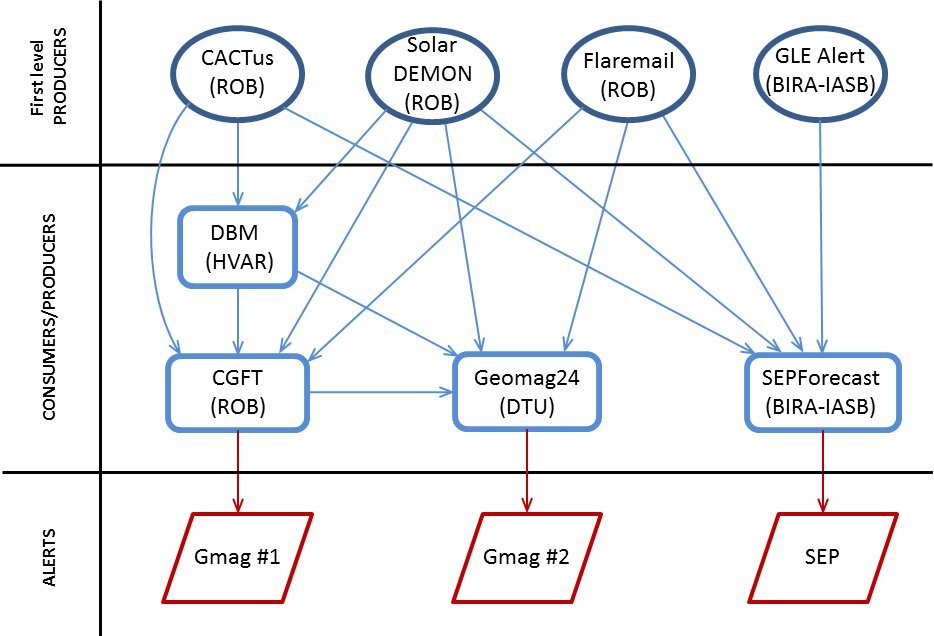
Flow diagram of the tools used in the COMESEP alert system.
First level producers
CACTus: CACTus stands for “Computer Aided CME Tracking”. It detects autonomously CMEs in image sequences from SOHO/LASCO and STEREO/COR2. For the COMESEP alert system, only the LASCO detections will be used. Whenever a CME with angular width larger than 150 degrees is detected, an alert is sent to the COMESEP system.
Solar DEMON: The Solar Dimming and EUV wave Monitor Solar (DEMON) is capable of providing information on flares (location, time and relative intensity), automatically and in real time using SDO/AIA data.
Flaremail: Whenever an M- or X-class flare is detected in the GOES X-ray data, an alert is sent to the COMESEP system. This service is provided in near real-time.
GLE alert: The Ground Level Enhancement (GLE) tool parses the GLE Alert Plus produced by the University of Athens and ISNet (http://cosray.phys.uoa.gr/index.php/glealertplus) to the COMESEP alert system. GLE Alert Monitor polls the history page every 2 minutes and checks if there is a new GLE alert. If so, it parses the information and sends an alert to the COMESEP alert system.
Consumers/Producers
DBM:This tool provides as output the ICME Sun-Earth transit time, the arrival time, and the impact speed for the ICME segment which is expected to hit the Earth. It requires as input: CME take-off date; CME take-off time (the time when its frontal edge reached the distance of 20 solar radii, R0=20); CME speed at R0=20; asymptotic solar wind speed; central meridian distance of the CME source region; true angular width of the CME. If some of the last three input parameters are missing DBM automatically applies a “lower-level” DBM option.
CGFT: The CME Geomagnetic Forecast Tool (CGFT) provides a probability estimation of arrival and likely geo-effectiveness of a CME based on its solar parameters, as well as an estimate of the storm duration. The probability of CME arrival is estimated on the source position of the associated flare, while the geo-effectiveness is estimated based on the CME width and speed, source position and X-ray class of the associated flare. The geo-effectiveness is defined based on the Dst index (disturbance storm time). The combination of probability estimations of arrival and geo-effectiveness for a CME defines the risk level. In addition, the estimated storm duration is based on the estimated geo-effectiveness and the month of the eruption.
SEPForecast: This tool predicts the probability and level for a radiation storm with proton energies > 10 MeV and > 60 MeV resulting from a flare (M class or larger issued by Flaremail). The following information from other alert tools are also included if available: the flare location from Solar DEMON, the CME speed and width from CACTus, and when a GLE is observed from GLE Alert Monitor. Subsequent updates of the alert will be issued if this information becomes available after the SEP Forecast alert has been issued. The predictions are based on a statistical analysis of SEP events observed during solar cycle 23. When the flare intensity and location is received within the COMESEP Alert System, SEPForecast produces predicted time profiles of SEP intensity at 1 AU from the Sun, by consulting a previously generated database of test particle model simulation outputs. Flux profiles of energetic protons for the integrated E>10 MeV and E>60 MeV energy ranges are calculated at the Earth’s location . Parameters of the proton intensity profiles such as the time to maximum intensity, event start and end times based on the above flux thresholds of 10 and 7.9 10-2 pfu, are derived from the predicted profiles.
Geomag24: Estimates of the risk level of geomagnetic storm occurrence for the next 24 hours is provided by Geomag24. This tool takes as input recent alerts issued by the DBM and CGFT of ICME arrival time, speed and estimated geoeffectiveness. Observations of the last months of geomagnetic activity and solar wind observations combined with estimations of the background solar wind speed/coronal hole area is used to include the risk of corotating interation region generated magnetic storms in the estimate. This is combined with in situ solar wind and geomagnetic data to estimate the risk of geomagnetic storm for the next 24 hours. The first part of the program is dedicated to linking DBM/CGFT alerts and forecasted high-speed streams to observed in-situ data. The second part evaluates storm level and probability.
Alerts
Gmag Alert #1: Triggered when a CME is estimated to be geoeffective. The process is started by a CME alert from CACTus, then the DBM will calculate the arrival time of the CME to the Earth (using also as input information on the background solar wind speed). The CGFT will estimate the risk of a geomagnetic storm, by combining the CME information with the corresponding flare data from Flaremail (flare intensity) and Solar DEMON (flare position).
Gmag Alert #2: Provides the geomagnetic storm risk for the next 24h. Therefore, this alert provides information on the coming hours, whereas Gmag Alert #1 deals with a CME that may arrive several days after the alert was issued (depending on CME speed).
SEP Alert: Issued by the SEPForecast tool for every flare with a magnitude of at least M1. The probability of occurrence and the expected strength of radiation storms with proton energies > 10 MeV and > 60 MeV are evaluated based on input from Flaremail, Solar DEMON, CACTus and GLE Alert. The expected flux profiles from the test particle model simulation are also included.
The COMESEP alert system consists of a network of alert tools connected to a central node in charge of:
- dispatching the alerts among the different tools,
- presenting a survey of the current alerts to the users,
- archiving the past alerts.
The data exchange between the central node and the different tools is implemented through SOAP web service using standardized messages (based on OASIS WS-Notification specification). Each tool sends alert messages to the central node which both presents the alerts to the users and redirects the messages to the appropriate tools.
The figure hereunder is a flow diagram of how the different tools interact with each other through the three levels of the COMESEP alert system:
- First level producers
- Tools that are both consumers and producers
- Alerts
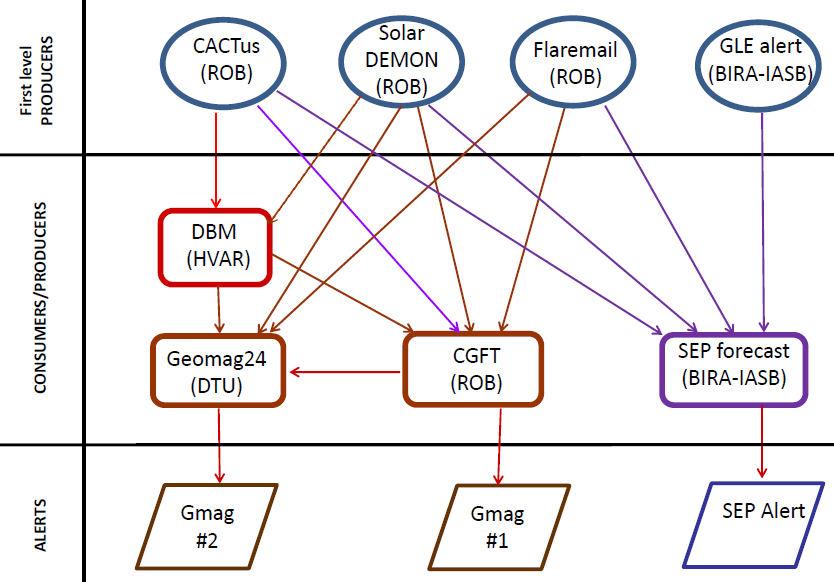
Flow diagram of the tools used in the COMESEP alert system.
The COMESEP alert system user interface is divided into three parts:
- the upper part shows a summary of the active alerts,
- the middle part is a legend describing the icons displayed,
- the bottom part is the timeline frame.
Registering for COMESEP alerts and the disclaimer are provided at the bottom of the display.
Summary frame
The summary frame is a table that contains information about each impact type:
-
Geomagnetic storm alert
- SEP proton storm alert >10 MeV
- SEP proton storm alert >60 MeV
The second column shows the reception time of the last active alert that was issued. If no active alert is available, it states “no alert since X days” or “no alert occurred”.
The last column gives additional information about the active alerts.
An alert is considered active when:
- The alert includes an estimation of the impact risk.
- The event will happen in the future or ended no longer than six hours ago.
- The event is observed at the Sun or expected to target the Earth.
- The alert is not obsolete (i.e. an alert is obsolete when one of its ancestors is updated or deleted, but this alert is not yet updated).
Timeline frame
The control bar
|
|
The refresh button shows you all alerts, including those who arrived since the last reload. Alerts happening in the past month are refreshed automatically. |
|
|
The date picker defines the date that is shown in the middle of the timeline. |
|
|
The zoom level sets the range of the timeline. |
|
|
Receive COMESEP alerts by email |
|
|
Go to the COMESEP home screen |
|
|
Show this help window |
The timeline
Each tool that is integrated in the system could generate alerts. Most of the tools will only be visible as a star in the user interface, but the tools that calculate an impact risk will also be shown as bars (or circles when the length of the alert is too short with respect to the scale on the timeline). The start of the bar indicates the earliest time that the impact could happen and the end of the bar indicates the latest time that the impact is expected. The colour of the bar indicates the impact risk.
The risk level is the combination of the impact or magnitude of the event and the likelihood of occurrence. The colour scheme is explained in the figure hereunder.
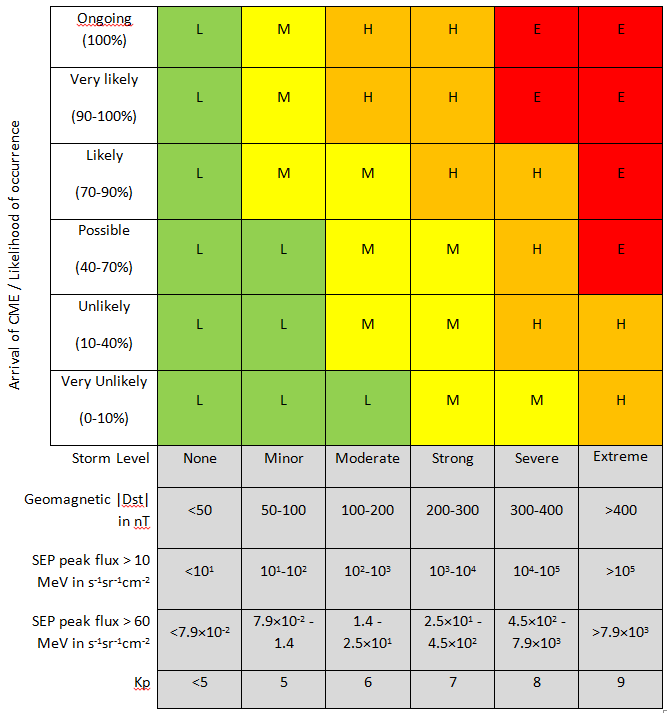
Risk matrix used to estimate geomagnetic storm and SEP storm risk levels in the COMESEP alert system.
L stands for low, M for medium, H for high and E for extreme risk.
When you hover with your cursor over an alert, a popup shows some basic information about this alert. When you click on an alert, you see a popup with additional information. In the example hereunder you see a CGFT (CME geomagnetic forecast tool) alert.
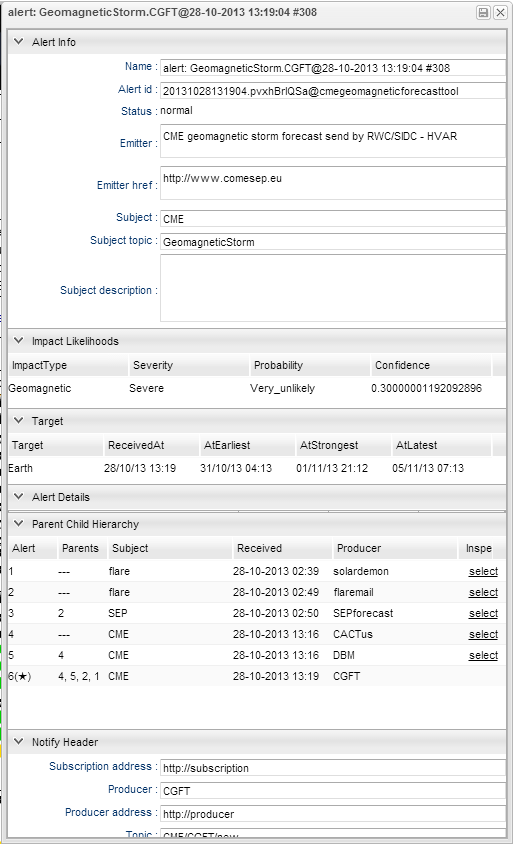
Example of the details popup for a CGFT (CME geomagnetic forecast tool) alert.
The details popup has six parts:
- Alert info: alert id, the emitter (alert producer), …
- Impact likelihoods: Impact type, severity (impact/magnitude/storm level), probability, confidence
- Target: the timing of the event at a specified target (e.g. the Earth). The earliest, strongest and latest timing are given
- Alert details: tool specific part of the alert
- Parent/child hierarchy: a list of the parent alerts used by the tool to generate this alert
- Notify header: this part contains technical information.
The COMESEP alert system provides notifications for the space weather community. To achieve this, the system relies on both models and data, the latter including near real-time data as well as historical data. The system consists of several interconnected tools that work together to analyse data and automatically provide alerts for geomagnetic storms and solar energetic particle radiation storms.
Geomagnetic and SEP radiation storm alerts are based on the COMESEP definition of risk. The system is triggered by different solar phenomena such as coronal mass ejections and solar flares. After the automatic detection in solar data of any of these transients, the different modules of the system communicate in order to exchange information. Overall the system produces a series of coherent alerts that are then displayed online.
An extensive set of help pages is available, including background material, as well as information on the tools that are integrated in the system:
The COMESEP alert system uses recent web technology. Therefore you need to have an up-to-date browser to use it. The application has been tested in Safari 6.0.5, Chrome 29, Firefox 28 and Internet Explorer 11.
Receiving COMESEP alerts is free of charge, but registration is required. For further information please contact the Project Coordinator This email address is being protected from spambots. You need JavaScript enabled to view it..
This work has received funding from the European Commission FP7 Project COMESEP (263252).




